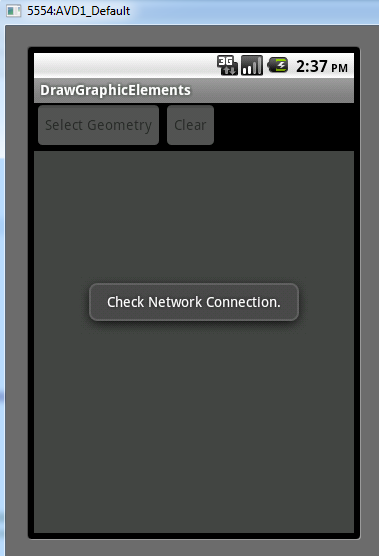The single-threaded nature of JavaScript is an old tradition that needs to go away. It was great in the wild-west, internet days of the 20th century. But, today we have more complex needs that are being driven by the advancements that are happening around good old JavaScript as we know it, such as…on-going advancements in HTML 5.
The reason I bring this up is because I’ve been watching the discussion on Web Workers as it has evolved. It’s a brave attempt to bring a standard for implementing some sanity on this ancient notion of single threading. Now, I do want to say that this post isn’t about debating the merits of web workers, per se. It’s about giving developers better tools on which to build web applications for end users. I’ll be the first to agree that many developers (but not all!), for a variety of reasons, build apps like factories, but without many quality checks.
One argument the pro-single threaded parties claim is that doing away with single-threading will make things even more complicated for the companies that develop browsers and the developers that build apps on them. And, in effect, you’d be giving them (web app developers) free license to create even more terribly built web pages that crash browsers. For brevity sake, I’m only picking this one out of many possible arguments, as the one that comes up most often in discussions.
I also don’t ever recall seeing a browser vendor themselves saying something like this publicly, but it’s possible. This is a very weak argument that won’t stand the test of time. Sure, as we build more complex apps then there will be more of both good and bad apps. That’s just the way things work. There’s no way we would ever have a single authority that reviews all web apps before they are published. Perhaps, similar to what Apple does with iPhone apps. Not only would it be impractical, but it certainly seems like it goes against the spirit of the internet and WWW.
I fall into the camp of evolving the tools to better to fit the ever-changing and growing needs of the end users. End users don’t understand the limitations of the browser technology. They don’t need to and shouldn’t be expected to. All they know is that they want to see ever more visually stunning applications that run well and don’t crash all the time.
Developer tools and technology are much, much more advanced now than when the venerable Mosaic Web Browser hit the scene back in 1993. As an example, all eyes are on HTML 5 (more on that at a later date), and certainly we have the well-known browser plug-ins: Flash and Silverlight, and each has their own development kits. These technologies enable the building of some of the most eye-catching websites, and they really opened people’s eyes on what the web experience should be more like.
Now, I am eyes-wide-open about this. There are some well-documented, but not well understood existing limitations related to the web surfing/development experience as I blogged about here. But, merely saying things should not change because it will become too complicated isn’t a good enough reason to, well…not change. There are lots of smart people out there that love solving these types of problems.
So, I have a few suggestions of my own for the browser vendors and others to debate and work on. I think web workers are huge step in the right direction. But I also think there’s some other more strategic things that browser vendors could be doing that I think would also help. To me these are just as important as evolving the web standards, perhaps even more so. This is about browser vendors officially providing guidelines for us on how to do our job better:
- Best Practices Document. All the major vendors should publish web development best practices for HTML and JavaScript development. And, I’m not talking about the W3C standard. That is what’s expect, but not actually what’s implemented. For example, I did a quick search of “web development best practices” using Google and Bing and the very first result I found was a short, not-really-so-helpful article on the Apple web site that was written in 2008!
- Online HTML/JavaScript Validation engine(s). Each browser vendor should publish their own online HTML/JavaScript validation engine. Or better yet would be if someone builds one site that checks all major browsers in one shot and provides actionable feedback. I’m aware of other types of validators such as this one by W3C for HTML and the like. But, in general right now it’s just a hodgepodge of 3-rd party tools and guesswork as to whether a web app is working right. And, if you are like me and running the web debugger all the time, you’d know how many broken web pages there really are.
References: