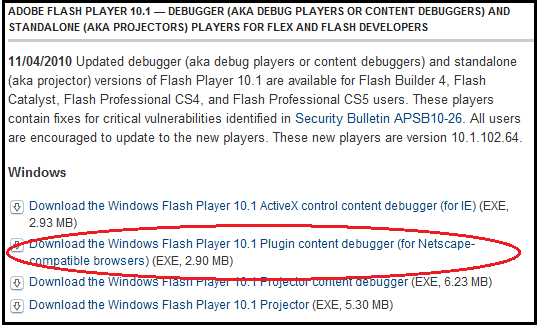If you are just starting out with Adobe’s Flash Builder 4, or you installed it on a new machine, you’ll need to install the debug version of Flash Player for everything to work correctly. If you have the regular, non-debug version of the Player installed, the debugger in Flash Builder won’t be able to connect to Flash Player, it will either throw a warning or it will hang and then eventually time-out. 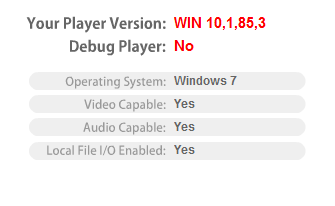
To find out what version of Flash Player you have installed, go here to Adobe’s Flash Player Version Checker. If your results look like this screenshot, you’ll need to upgrade.
To get the latest version of the Flash Player debugger version go here. Be sure to scroll down the page and look for the section that’s appropriate for your operating system. If you are using Firefox on Windows for example, then choose the Netscape-compatible option: https://www.adobe.com/support/flashplayer/downloads.html
If you are looking to uninstall Flash Player for troubleshooting, then you’ll want to read this Adobe Knowledge Base article.