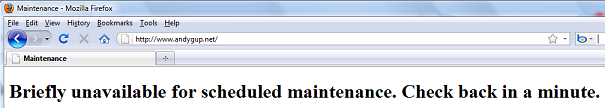Maybe it’s fate, but it’s certainly appropriate with respect to the title of this blog, that in less than 30 minutes after spinning up the blog for the first time it crashed..hard. Now before you get too judgmental about my software choices, I’m going to place the blame on myself and my hosting provider for selling me a worthless, bare-bones blog hosting package. Yes, I did my homework and even solicited advice from blog veterans. Sure, I could have spent endless additional hours digging into it further and then making the perfect choice. But, I reached a point where I chose to jump.
After trying to upload a new theme template and the system crashed, my conversation with tech support went something like this:
Me: My system just crashed, how do I get access to my blog’s log files to see what happened?
Tech Support: You cannot sir, that requires a different hosting package.
Me: Can I change the write permissions on any of directories, it seems like I can’t change anything in the template editor?
Tech Support: Again, sir, sorry but that requires a different hosting package.
Me: Your documentation says you can modify themes, but the editor says I need to activate write permissions?
Tech Support: Yes, you can only change certain things. We don’t support WordPress. You’ll have to contact them directly.
…and on my conversation went. Yes, I ended up upgrading my hosting package.
Two Important Questions Before Your Purchase Blog Hosting
Now I know that two simple questions could have saved a few hours of work. Sure there’s many more and I hope you can share with me. But these were the ones that stopped my progress dead. So, here they are:
- Will I be able to modify the code in my themes, widgets and plug-ins via an online editor?
- Does this blog hosting package give me access to log files for troubleshooting?
If you want more than the very basic blog control, for example if you think you may simply want to tweak how something looks in a theme template, then tech support needs to answer an emphatic “yes” to both of these questions for your hosting package. If they don’t, then keep researching for hosting options that will fit your needs.