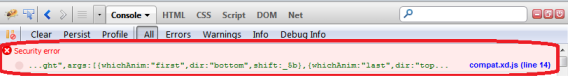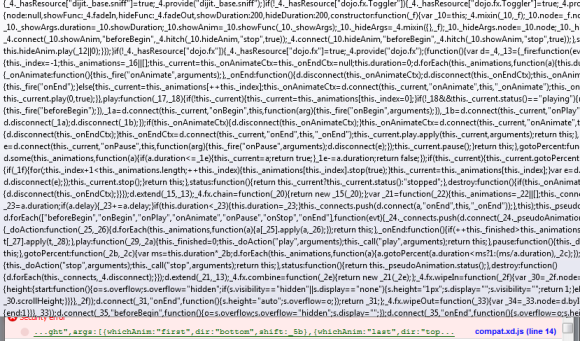Over the next two years I see consumer browser usage decreasing and people will increasingly spend more time using native mobile applications. This has a number of interesting implications.
The facts. As a web application developer I pay close attention to browser and browser-related technology usage statistics and trends. Like most people, I judge statistics based on my own experience and the experience of my co-workers, family and peers. Here are some trends which I’ve been keeping an eye on:
- Smartphones are rapidly replacing non-smart phones around the world.
- The number of specialized smartphone applications is continuing to expand.*
- The number of games for smartphones continues to grow rapidly.**
- The amount of time people spend on their smartphone, whether it’s playing games or using specialized applications, is increasing.
Also based on my personal experience are the following additional observations that further tilt the balance in favor of native applications:
- Performance. Native smartphone applications, when built correctly, almost always outperform web applications: I’m referring to actions such as page refresh, general drawing capabilities and to a lesser degree but still a factor is the look-and-feel. This is a general fact of application technology: compiled applications perform faster than interpreted applications. For the most part, once I’ve used a native application, such as Southwest Airlines check-in app, I loathe having to use their web page. It just seems so clunky and slow in comparison.
- Games. Ah yes, we can’t forget game performance as well as their look-and-feel. Why would I want a mobile browser-based game? What’s the point of building a high-performance, beautiful user interface game in a browser? See my previous bullet’s comment about compiled application performance. Yes, yes, yes I know that HTML 5 is making big strides, but we are talking mobile applications and the technology as it exist today. You can’t tell your customers that they’ll have to wait another year for better game performance, because by then your favorite browser will have such and such HTML 5 functionality figured out. Your competitors would jump right in, tweak their native app and leave you in the dust!
A Corollary. If you generally agree with my bullets above, the perhaps you’ll agree that the corollary is this trend:
- Consumers are spending less time on desktop and laptop machines “browsing the web” and more time using their smart phones.
In addition to the reasons I already listed, there are many reasons for this. I suspect the top reasons are because it’s so easy to use your smartphone, and it’s right by your side all the time even when you aren’t home. You most likely have seen people with their heads down playing with their smartphones during business meetings, while eating, while standing in line, while watching TV and even during sports events.
What about the Browser Vendors? These trends have interesting implications for browser vendors. They have to be aware of what’s going on. It’s possible that this is one of the many factors behind their massive push to add HTML 5 capabilities in an attempt to stave off what I’m going to call “user erosion”, as consumers spend less time using web browsers.
But, there are some facts to consider related to building applications that run in the browser:
- Still functionality problems between different browsers. While the latest generation of browsers are the closest they have ever been to parity, in terms of JavaScript and HTML functionality, web developers are still hacking code to make certain things work equally across all browsers. These “hacks” cost extra time and money to code and maintain and the functionality differences between browsers cause customer frustration when things look different or don’t work as expected. This is especially true in large, retail-type consumer apps were you have little control over what browser your customers choose to use.
- Faster but fast enough? Today’s browsers have the fastest parsers ever, but it’s a fact that they still aren’t as fast as native code, and they never will be. For the geeks reading this, browsers incur a CPU cost associated with parsing and then executing interpreted code. Smart engineers are going to continue to close the gap, but compiled code will always be faster and more powerful than code running in a browser. Period.
- Memory usage. Browsers tend to be what we call “leaky”. The longer you use one without restarting it the more memory it will consume. I believe this is less of a problem in mobile browsers where windows get closed a lot more frequently than desktop/laptop browsers. However, it’s still an important consider this in mobile phones where more memory usage equals less battery life. Native apps can definitely leak memory, but they are also starting from a smaller initial footprint, and there are much better tools available for finding native app memory leaks. For browser apps, you also have the browser’s memory usage in addition to your application’s memory usage.
- Security. Security is getting better for web browsers. But…it’s still easier to build a highly secure native app today than it is to build a secure web app. Also, for better or for worse, I suggest that many consumers perceive native apps to be more secure than web apps. Do you want to do your mobile banking over a web app or a native app? And whether a perception is right or wrong sometimes is irrelevant because it always strongly affects people’s behavior.
Concluding Remarks
Consumer-based companies are going to make important strategic choices based on information similar to what I’ve written above. My guess is that the most successful businesses will be the ones that adapt to what their customers want and if your customers are spending less time “on the web” then you should seriously consider adapting. Just to be clear, I’m definitely not saying that browsers are going away. No one has as crystal ball, and new technology is being created all the time. However, the momentum and sheer size of these trends, with hundreds of millions of people buying and using smart phones worldwide, makes it well worth studying its potential impact on your business.
References:
Mobile Apps Put the Web in Their Rear View Mirror
Mobile Apps vs. the Web – Which is Better For Business?
Gartner Report on Smart Phone Sales in 3rd Quarter 2011
* Companies are building specialized apps that essentially replace the need for customers to visit their web site. However, these apps offer much more control and typically provide a more consistent user experience that the web. Southwest Airlines, for example offers three types of mobile apps in addition to a mobile web site: https://www.southwest.com/html/air/products/mobile.html.
** Books and games, respectively have consistently been the top two categories for the most popular apps, for example: https://www.gottabemobile.com/2011/07/06/ipad-app-store-breakdown-top-apps-categories-chart/