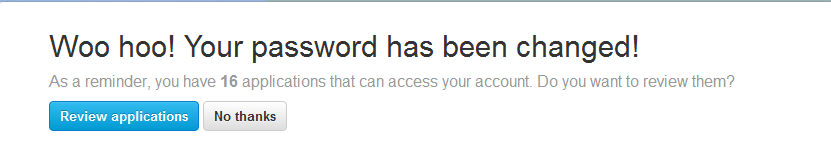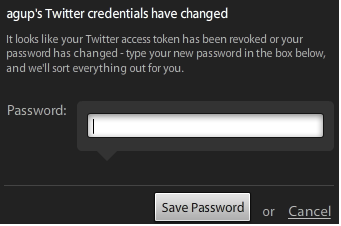If you are directly affected by a disaster, rather than a curious bystander, there a number of important things to know that will help you get vital and potentially life saving information as well as to help responders get a better picture of what’s going on. A disaster is any event that significantly affects the lives, property and infrastructure over a large geographic region such as hurricanes, floods, tornadoes, earthquakes and tsunamis.
Why blog about this? During the week of September 11, 2013 I got a firsthand, on-the-ground look at the impact of social media as a large scale flooding disaster literally unfolded before my eyes. As a geek who is a volunteer backcountry forest ranger and a former paramedic with search and rescue experience, I was well prepared to gather information for making potentially life changing decisions with my family and friends. However, I was surprised at how little information some of my friends and neighbors were able to glean in today’s world of the real-time information fire hose.
Follow authoritative sources as soon as possible. The very first thing you should do, if you haven’t followed these Twitter accounts beforehand, is search for the following websites in your area as soon as you become aware of a disaster:
- Search for your local emergency management office, for example: “boulder office emergency management”, and here’s the an actual site . Look for Twitter feeds, facebook pages, and many authorities even allow you to sign up for emergency messages. You should sign up for all three!
- Also search for your city police, country sheriff on Twitter using search terms like “boulder county sheriff twitter.” Here’s an example.
- Follow your local news stations such as this 9news feed.
- Local newspapers sometimes set up streaming social media feeds like this one.
Here’s a few actual (scary) tweets to give you an idea of the type of information to expect:
@boulderpolice : El Dorado Springs – S. #Boulder Creek is at 1600 CFS. Please go to higher ground ASAP. #BoulderFlood
@MikeNelson247 FLASH FLOOD EMERGENCY – Boulder County! Life threatening situation! Get @StormShieldApp now! #7News #cowx twitpic.com/dd3iy3 #Boulder
You may also automatically receive a Wireless Emergency Alert (WEA) in the form of a text message from your local authorities. Having heard quite a few of these messages for real, your phone will squawk the most bizarre alert tones you’ve ever imagined several times in order to get your attention. These are a very recent addition to the local, State and Federal emergency broadcast tools. Yes, you can even receive these if you are traveling and temporarily residing in an affected area.
A small time window for life and death decisions. The critical window of time starting immediately before and as the disaster event is occurring is when most of the life and death decisions are made with sparse and often contradictory information. If you are in the disaster area then getting early and continuous updates of information becomes critical. Even authorities won’t have a complete picture of what’s going on yet but they almost always issue bulletin’s, tweets and facebook posts if a disaster is imminent. It is during this period that family decision making becomes immediate, personal and potentially life changing. More authoritative information is better. Second hand rumors, innuendo, and twitter spam messages are just garbage that can be fatally distracting.
There will be an initial information lag. If you are in a disaster area, you want information. You want it now and you want it straight with no B.S. But, the truth is that authoritative information will have a lag time especially at ground zero and during the initial phases of the disaster. Authorities need precious time to gather reports, share bits of information, and brainstorm under intense pressure to try and make sense of what’s happening. Official news agencies also depend on the authorities, so their information lags as well. As long as you have an internet connection hang in there and keep monitoring.
What if the power goes out? If the power goes out, limit your smartphone and tablet usage to regular intervals, such as every 15 to 30 minutes, in order to conserve your batteries. If your car or truck is in a safe place and not affected by the disaster you can also use your car charger to recharge your phone. If you have a traditional land-line phone those can often stay alive even if the power is out. Call someone outside of your area to someone who has power and can do information gathering for you as well as relay messages to family and friends. VoIP phones usually come with a battery backup. Conserve that battery by turning it off when you don’t need it.
Let family and friends know you are okay. Send regular updates to your family and friends via facebook and email. This makes sure they get the messages, rather than them having to sort through potentially hundreds of other tweets.
What can I tweet? There are things you can tweet that will help local authorities and other people in your area to understand the situation on the ground. Some authorities use twitter analysis tools to filter out the noise and try to get to the most important information. Here are my suggestions:
- If you are in an immediately life threatening situation try to call 911 first. This should be a no-brainer.
- If 911 is busy or unavailable then tweet to your local authorities your address, the nature of the emergency and the appropriate hashtag for your disaster.
- Find out the hashtag for the disaster. You can start by doing twitter searches on the name of your area (e.g. city, county, State), or the name of the hurricane, etc. If you don’t know the hashtag, because maybe it’s very early in the stages of the disaster that one hasn’t solidified yet, then add city and state to your tweet.
- Tweet about things that affect lives, property or infrastructure such as roads and bridges. Good examples of helpful tweets include downed power lines, creeks going over their bank, gas leaks, flooded roads, and damaged bridges.
- Some twitter applications can allow you to share your GPS information when you tweet. If you feel comfortable doing that then check your twitter application settings and turn on location sharing.
Here’s a couple real-life tweets from local people during the Colorado flooding:
SCANNER: ponderosa trailer park off broadway in boulder getting reverse 911 to evacuate NOW #boulderflood
Iris & Bdwy severe flooding, impassable 1233am #boulderflood #cowx
What type of tweeting is not helpful? General chatter and tweets that have no location information along with a description of the problem are not helpful and make it harder for everyone to find useful information. If you want to talk among friends then use facebook or set up a Google Hangout. Here are a few examples of non-helpful tweets:
“my basement is flooding”
“Does anyone know what’s going on?”
“heavy rain here”
“the sirens are going off downtown”
What else can I do to prepare? If you live in or recently moved to a disaster prone area such as tornado alley or an area that gets hit by frequent flooding one of the best things you can do is get a weather alert app for your phone, such as this one from weather.com, or get a weather radio alert device especially if you turn off your phone at night. These days during the daytime most of us are tapped into many information sources that would alert us to problems fairly quickly. Potentially dangerous events can still happen at night and oftentimes they do.